Eccet Activation
Activation
Via the Eccet share (on windows)
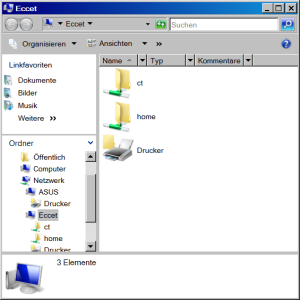
|
Make sure the virtual machine containing Eccet is running properly.
Log in as eccet with password eccet. Use Ctrl+Alt to get back to your windows desktop. Select "Run command" from your start menu.
Enter \\Eccet\ to call up the eccet share. Copy the license file into this folder from the EMail you received or from a folder you have stored it to. Click the vmware window to get back to the Eccet Installation. Continue in the same way as you would when importing a license file via the internet. |