Eccet Activation
Eccet Activation
Activation
Copy the activation file (eccet.sig) to a CD-ROM.Insert the CD into the Eccet system.

| Start the DICOM Browser by clicking the approriate Icon on your Eccet Desktop. |

| Click on the "LoadCD" icon located at the lower left part of the DICOM Browser window. |
Confirm importing of license key
The DICOM Browser will search the CD and find the license file.It will prompt you if it may import the found license file.
Choose "Yes."
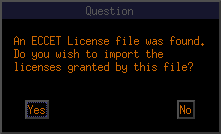
A Window will pop up, showing you the number of licenses imported.
That's it.