Eccet Installation

Select version
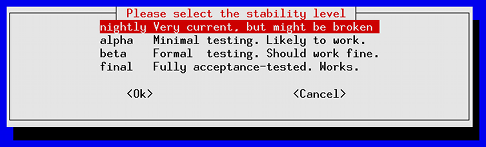 The first question the installer will ask, if its initial checks
for being run as administrator and being on a debian-like system is about
the desired version.
Eccet is built and tested in a layered approach you may find familiar from
other software like Firefox.
The first question the installer will ask, if its initial checks
for being run as administrator and being on a debian-like system is about
the desired version.
Eccet is built and tested in a layered approach you may find familiar from
other software like Firefox.
- "nightly" builds are for those wanting the newest and latest features. These builds may be totally broken, though.
- "alpha" build have undergone some minimal testing. They are still very current, but at least a human has started such builds and verified that they look ok.
- "beta" builds have been undergone some amount of formal testing. They should work pretty well apart from small bugs, but are quickly outdated.
- "final" builds have been fully tested. Testing takes time, so these builds may be pretty old.
Add repository key
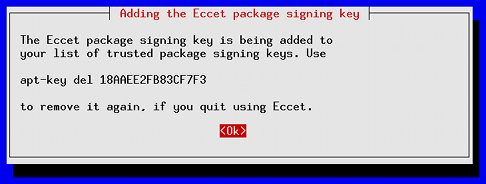 Next the installer adds a cryptographic key to your packet management
system to ensure you are downloading the genuine Eccet packages.
Next the installer adds a cryptographic key to your packet management
system to ensure you are downloading the genuine Eccet packages.
Update Package list
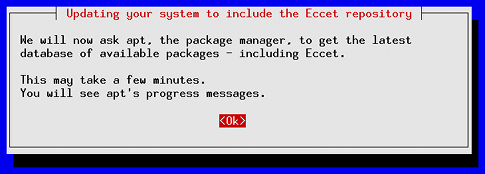 As new package sources were added (Eccet), the package list is now updated.
This step may take a while. You see the output from the underlying
As new package sources were added (Eccet), the package list is now updated.
This step may take a while. You see the output from the underlying
apt-get update command.
Installing Eccet
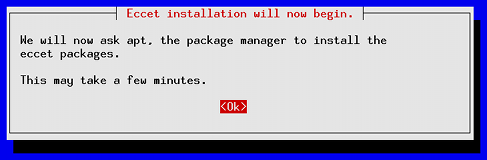 Now the actual Eccet packages can be installed.
Now the actual Eccet packages can be installed. This can take quite some time, as this also installs all required dependencies. While this is running you see the output of the underlying
apt-get install command.This command may ask some questions. If in doubt, accept the defaults.
Test
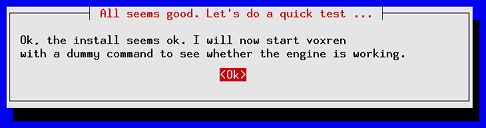 Now a simple selftest is invoked to ensure Eccet works properly.
Now a simple selftest is invoked to ensure Eccet works properly.
Done
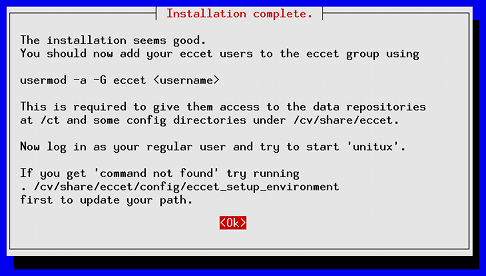 Eccet installation should now be ready to use.
Eccet installation should now be ready to use. The last screen gives some advice on how to set up users to run eccet.